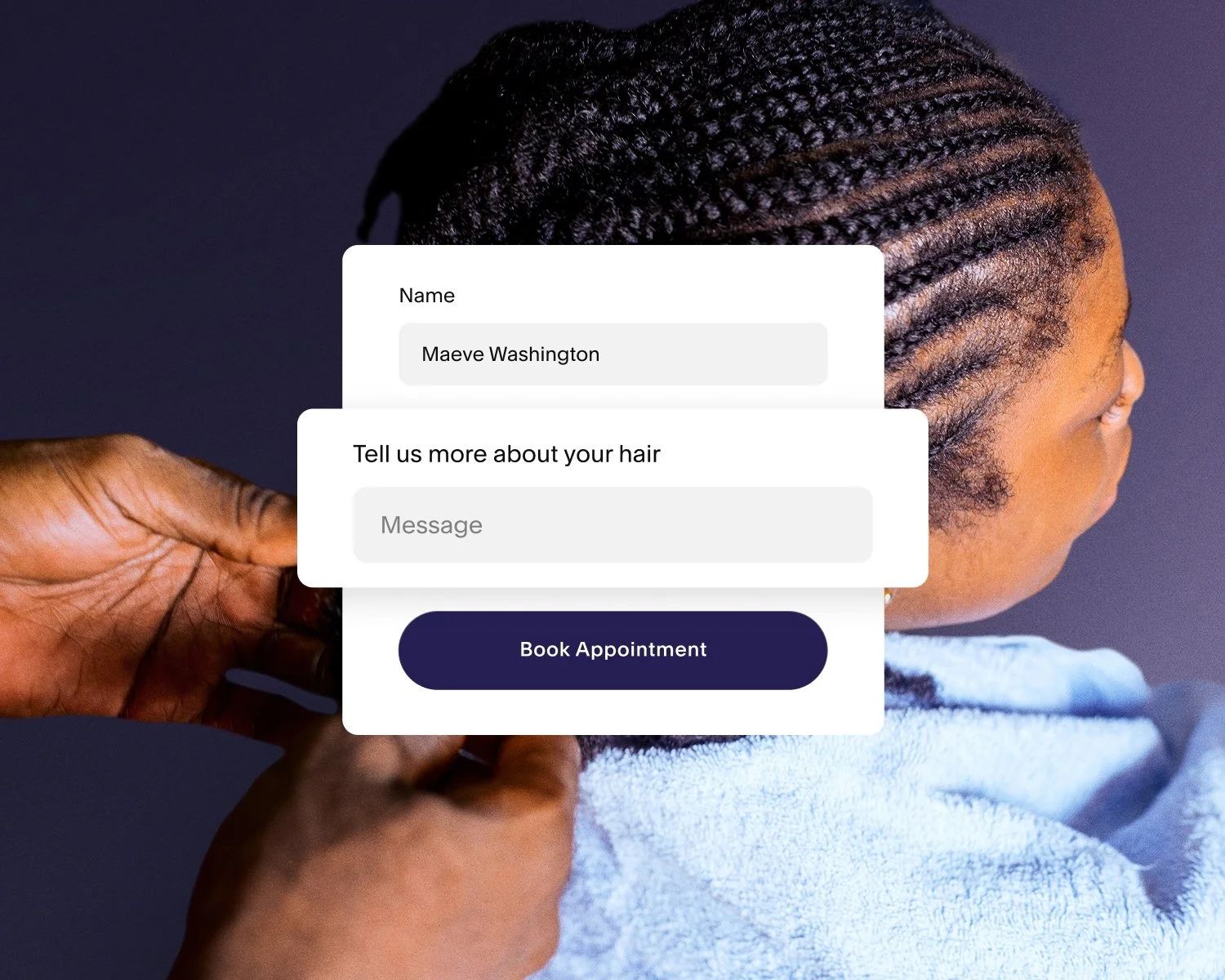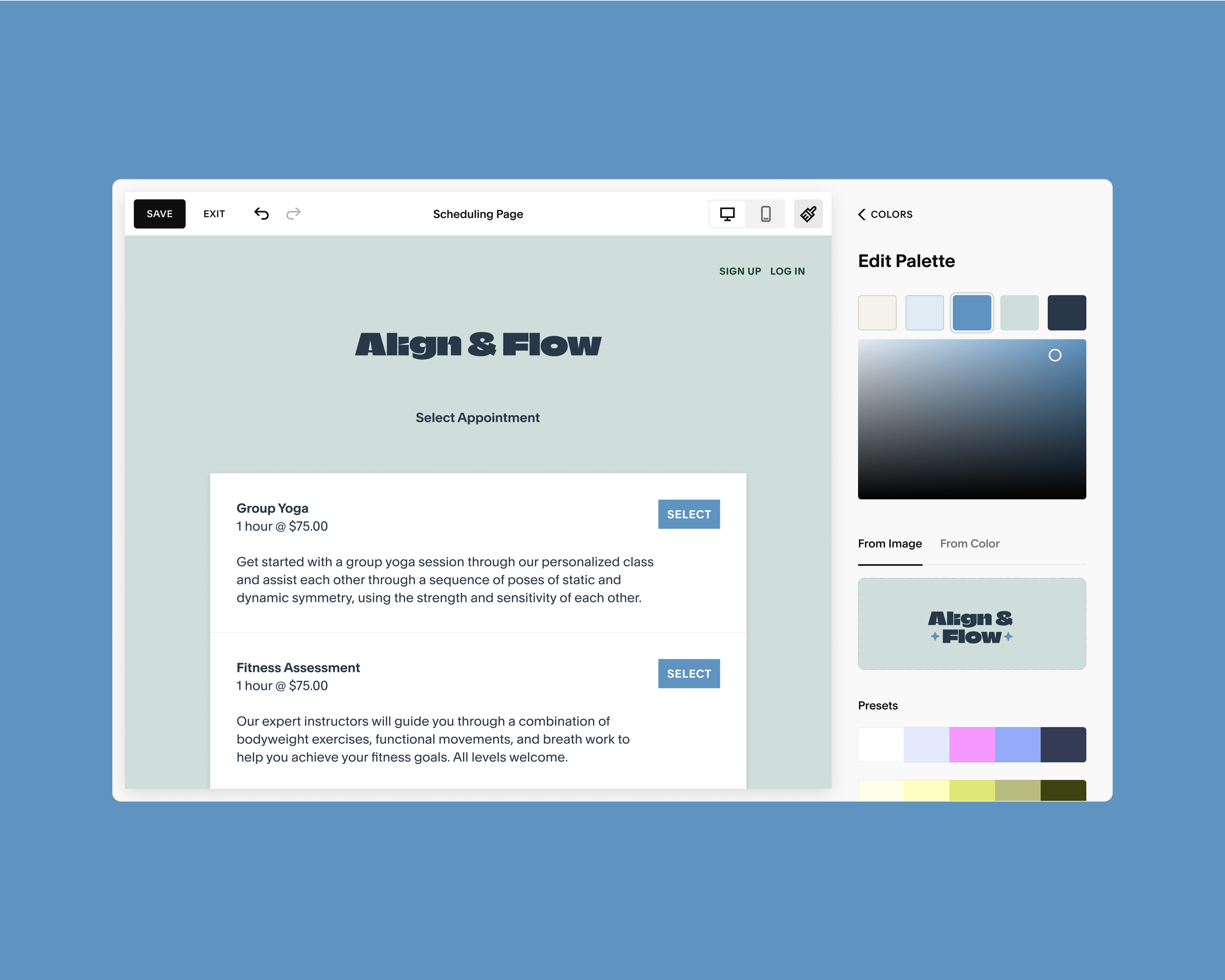How to Run Virtual Classes That Feel Personal and Professional
Virtual classes have become a core way to connect, teach, and grow. No matter what kind of service you offer, hosting group sessions online opens up new ways to reach more people, scale your offerings, and create flexible experiences that meet clients where they are.
But building a strong connection through a screen can feel challenging. Clients may be scattered across time zones, facing distractions at home, or hesitant to turn on their cameras. The good news is that a few intentional steps—paired with the right class scheduling software—can help you run smooth, engaging virtual classes that feel just as impactful as in-person sessions.
Here’s how to create online classes that are efficient to manage and meaningful for your clients.
Polish your virtual class setup
To host virtual classes, you need a setup that supports both clarity and consistency. It doesn’t have to be complex or expensive, but a few key pieces of equipment and software can make a noticeable difference in how your classes run.
Start with:
A reliable video platform, such as Zoom or Google Meet
Clear audio using a microphone or earbuds to minimize echo and background noise
Good lighting, whether that’s a ring light or natural light
A camera position that shows what clients need to see (your face, hands, full body, whiteboard, yoga mat, etc.)
A strong internet connection that supports video conferencing without glitching or buffering—no one wants to learn through lag
Once your physical setup is in place, the next step is making it just as easy for your clients to book and join each class. That’s where the right software for class scheduling becomes essential.
Simplify class scheduling and access for your clients
One of the biggest friction points for virtual classes is client confusion. How do I book? Is the class at 5:00 PM Eastern or Pacific? Where’s the link to join? Can I cancel or reschedule?
With a tool like Acuity Scheduling, you can eliminate the guesswork and offer clients a stress-free booking experience. As one of the best class scheduling software options available, Acuity helps you:
Let clients self-book based on your availability and class capacity
Generate meeting links instantly through powerful video conferencing integrations
Convert time zones automatically, so no one logs in an hour early (or late)
Send branded confirmation emails with class details
Schedule email and SMS reminders reduce to no-shows
Allow clients to reschedule or cancel based on your policies, without needing to reach out
These automations reduce administrative work, minimize missed connections, and keep your virtual classes running smoothly from the moment someone signs up.
“I really enjoy scheduling recurring classes. It takes seconds to do and takes care of administrative tasks for months.”
Set expectations before class starts
Clear expectations lead to better experiences. Before your virtual class begins, take time to gather key information and share essential details that help everyone show up prepared.
Start with an intake form. At the time of booking, use a short questionnaire to learn more about your attendees. For example, you might ask:
What experience level do you have with this subject or activity?
Do you have any injuries, accessibility needs, or learning preferences?
What are you hoping to get out of this session?
These insights can help you tailor your teaching approach and better anticipate how to lead the group effectively. Acuity lets you attach custom intake forms to each class type, so you can collect the details that matter most for your instruction.
Then, send a confirmation that covers the basics. In your confirmation or reminder email, include clear information about what clients need to know ahead of time:
What to bring (equipment, materials, water, notebook, etc.)
How to join the virtual class (meeting link and start time)
Whether their camera or mic should be on
Any participation expectations or class etiquette
What to do if they experience technical issues
You can customize these messages in Acuity, and set up both email and SMS reminders. When clients know what to expect, they’re much more likely to arrive on time, ready to engage.
Keep your virtual classes interactive
Virtual doesn’t have to mean passive. When people join a group session online, they still want to feel included, seen, and connected to others in the space. Make it a two-way experience whenever possible by incorporating these virtual class engagement strategies:
Greet attendees as they join
Use the chat box or reaction tools to create quick moments of interaction
Spotlight client progress, contributions, or questions throughout the session
Encourage collaboration, such as small-group discussions, polls, or shared exercises
Maintain high energy—it’s contagious, even through the screen
Live virtual classes that feel dynamic create personal connections, leading to more positive reviews, repeat bookings, and client referrals over time.
Manage class size to maximize engagement
While video conferencing platforms can host dozens (or hundreds) of participants, that doesn’t always lead to the best client experience. The ideal virtual class size depends on your teaching style, your goals, and how much individual attention you want to give.
Think about what works best for your format. What feels manageable, engaging, and sustainable?
Fitness classes: 10 to 20 attendees allows for light feedback and high energy.
Tutoring groups: 4 to 6 students encourages focus and personal support.
Coaching sessions: 6 to 12 participants supports discussion and shared learning.
Music lessons: 1 to 6 students allows for individual attention and minimizes audio overlap.
With class scheduling software like Acuity, it’s easy to cap attendance so your group stays manageable. Set a maximum number of attendees per class to prevent overbooking without having to manually track capacity.
Stay professional, even when things go sideways
You can’t control the internet. Or someone’s dog barking in the background. But you can control how prepared and professional you are. Clients are going to remember how you made them feel, not just how good your camera angles were or how crisp your audio.
Log in early and start on time: You don’t like when clients show up late, so set a good example. If you find your virtual classes are running over, or you need more time between sessions to prepare, add a few minutes of appointment padding to give yourself a buffer.
Have a backup plan: Wi-Fi trouble? Platform outage? Decide how you’ll handle class disruptions with confidence (a phone hotspot, alternate link, video recording, or a coupon code to rebook if necessary).
Stay on brand: Capture client attention with consistent branding across your scheduling page, communications, and virtual backdrop.
Follow up: Reach out after class with a thank-you message, resource list, or replay if appropriate. Use this opportunity to ask for a review or share an exclusive offer.
These small touches build trust and make your business appear more reliable, even if you’re running virtual appointments from your living room.
Acuity handles class scheduling behind the screens, so you can stay in front of yours
From live video to reminders and time zones, there are plenty of moving parts to manage when teaching virtual classes. With Acuity, you don’t have to do it manually. As one of the best platforms for live virtual classes, Acuity automates the scheduling process so you can put all of your energy back into class.
Whether you’re hosting one-time virtual appointments or recurring classes for groups, you get the tools you need to simplify your online class setup. Ready to put them to work?
Start a free trial of Acuity today—the class scheduling software that helps you teach, engage, and grow with confidence, from anywhere.